To build and launch your application, you use buttons in Project Builder's toolbar.
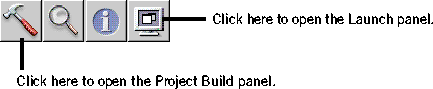


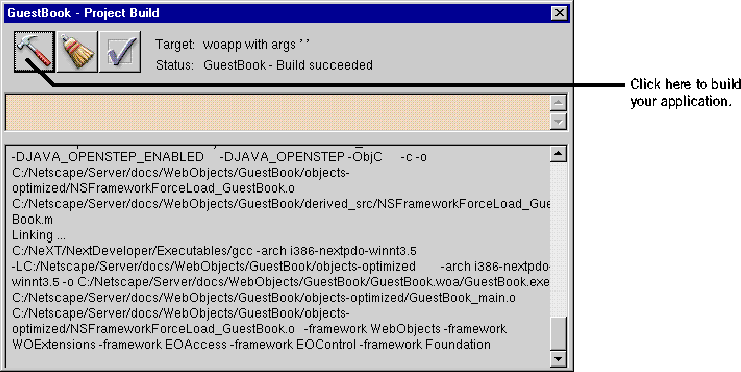
The Project Build panel displays the commands that are being executed to build your project. If all goes well, it displays the status message "Build succeeded."


The Launch Panel displays a series of messages. If all goes well, you should see messages such as the following, which mean that your application is running successfully.
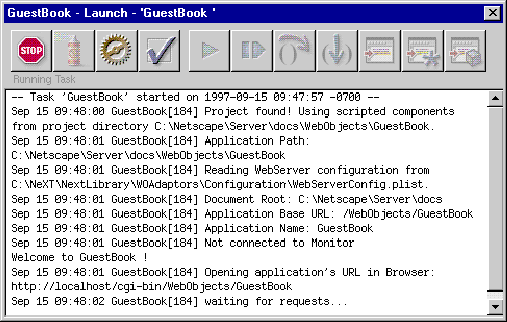
http://web_server_host/cgi-bin_directory/adaptor/application_directory
Your application directory is GuestBook, which was created by Project Builder under the WebObjects subdirectory of your server's document root when you first created the project. The default adaptor name is WebObjects (see Serving WebObjects for more information about WebObjects adaptors). So if, for example, your web server is named gandhi and its cgi-bin directory is named cgi-bin, you would use this URL:
http://gandhi/cgi-bin/WebObjects/GuestBook
If all goes well, your page should look like the one shown at the beginning of this chapter (page 11).
 Table of Contents
Table of Contents  Previous Section
Previous Section